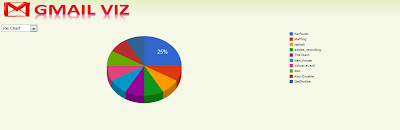Every person has an opinion. With the wide and vastly used social networks these days, people like to express their opinion and know others opinions on various topics. A close observation of the patterns of people's opinions, how they change over time or how consistent they are gives us a better understanding of what people perceive and what they want- may be in the field of politics, may be at a work environment or in just a friends circle. This is facilitated by our app, Express Yourself, which presents a real-time visualization of user opinions.
Express Yourself , as the name suggests allows users to express themselves by allowing them to create their own polls and cast a vote to polls by others. The app presents a visualization of the poll results of every poll, against a time series and the visualization is updated every 10 seconds to capture change in users' opinions. These polls may be about what users think of the current government or just a simple question on previous day's basketball match!
The user needs to login via Facebook and is all set to go! He can create polls, respond to polls, view the visualizations. The user clicks on any of the questions to view the real-time visualization of responses. The visualization is in the form of a line graph against a time series. Color legends and background labels make the visualization self-explanatory. The vote he casts can be a range between 1-7 expressing his percent support to that option. The user has his own profile page that displays the posts he created, his responses and the percentage of support to his vote. The home page of the app displays the popular posts and the new polls. The user is also provided a "Search" feature letting him to look through the archives. Also, when he creates a new post, the app pulls up similar questions, so that he does not create them again.
Links:
- Live app deployed on Amazon EC2: http://50.16.148.163:3000/
- Video demo of the app: http://www.screenr.com/YIvs
- Source code: https://github.com/pique/
ExYou.git
Development:
We have built the website in Ruby on Rails framework. The visualization has been developed using the Highcharts.js JavaScript library and JQuery UI elements.
Further scope:
We aim to include newer features to improve the user input. We plan to include sparklines against the list of polls, create weekly, monthly, yearly tabs to display the visualization over a period of time. Our greater aim is to allow companies use this app to know about their employee moods, thoughts and needs. We believe this will be of great help and a source of constant employee feedback to the company.
We would like to thank Dr.Watson for his valuable feedback and constant support and guidelines throughout this project. We feel it has been a great learning opportunity. We also would like to thank all the guests for their feedback.
Team: Pradeep Kumar Ramaswamy (pramasw3), Gopikannan Venugopalsamy(gvenugo),
Shishir Kakaraddi(smkakara),Sridevi Venugopal(sthirum), Preeti Muppalla(ppreeti)